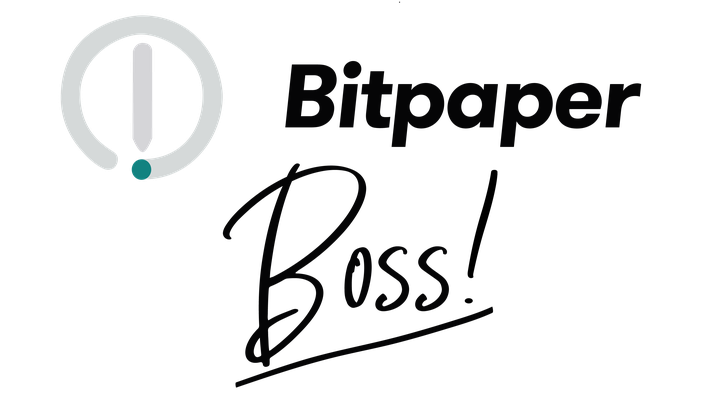
BitPaper Boss
Everything you need to know about how to teach and collaborate online with BitPaper
Watch Promo
BitPaper is the best collaborative whiteboard for online tutors and anyone who wants to work and communicate effectively online with others. With BitPaper it's easy to write smoothly online and communicate clearly in real time with the feature packed whiteboard and powerful video conferencing tools. If you want to learn how to work together with anyone from anywhere in the world, then this is the course for you!
By the end of this video course, you'll be able to:
- Confidently use BitPaper to create and deliver professional online lessons
- Collaborate on projects with students or colleagues
- Communicate in real time with anyone in the world, without leaving your home.
Moving from a traditional classroom or office environment to a virtual space online can be daunting. I understand. That's why I've created this easy to follow course with manageable, step by step video lessons to guide you from beginner to 'BitPaper Boss'.
- In Section 1 you'll learn how to quickly get BitPaper set up and start using the basic tools straight away.
- From there you'll discover in Section 2 how to create high quality content on BitPaper that you can share and work on together with anyone in the world.
- In Section 3 you'll learn how to make video calls and use interactive features like Screen Sharing to share anything on your computer screen and take your online collaboration to the next level.
- As you grow in confidence with each stage of the course, you'll soon be ready to learn how to use BitPaper like a pro in Section 4 with inbuilt shortcuts and lesson tags.
At the end of each section there's a multiple choice quiz to test your learning and a special challenge so that you can put into practice what you've learnt so far.
At the end of the course there's a 5th section for technical support, which includes problems you might face and how to solve them. You'll also find an FAQ page with answers to frequently asked questions, but any time you have a question you can simply ask it in the comments section at the bottom of every lesson.
Your Instructor

Matt is an online English tutor and founder of Smart Online Tutoring. He's a big fan of technology and when he's not teaching or helping others with their online tutoring businesses, you'll find him on the badminton court.
Course Curriculum
-
StartIntroduction to Section 1
-
StartGet set up - Hardware
-
StartGet set up - Software
-
StartCreate and name your Paper (1:56)
-
StartSave your paper to 'My Papers' folder (1:46)
-
StartUse the Drawing tools (4:29)
-
StartUse the (New) Highlighter tool (2:54)
-
StartUse the Pan tool (2:11)
-
StartAdd arrows and shapes (2:01)
-
StartAdd text and symbols (2:56)
-
StartExpand, rotate and move items (3:38)
-
StartCopy and paste (1:51)
-
StartMake a copy of your Paper (2:36)
-
StartShare the Paper URL (4:46)
-
StartTest your learning
-
StartThe Toolbar Challenge!
-
StartIntroduction to Section 2
-
StartAdd, order and duplicate pages (4:33)
-
StartAdd images using the Snipping Tool (3:09)
-
StartUndo, redo and clear the board (2:10)
-
StartUpload images and files to your Paper (6:10)
-
StartCreate backgrounds and grids (4:00)
-
StartTurn your Paper into a PDF (2:52)
-
StartTest your learning
-
StartShare your best BitPaper Papers
-
StartThe Creative Challenge!

"Absolutely fantastic course! It's tempting, as a new user of BitPaper, to assume you will 'figure it out' for yourself as you use it, but what the Bitpaper Boss Course does is save you from making many time-wasting errors, over and over; alerts you to time-saving actions and handy tips; offers carefully stepped instruction consolidated through testing and practice; allows you to troubleshoot via queries sent to the instructor; and supplies you with a certificate." Emma | ESL Tutor

"Great in-depth tutorial of BitPaper. I've been using BitPaper for tutoring for over a year and still learned new insights, tips and techniques." Paul | Chemistry Tutor

“Thanks for a great course, I've learned a ton about this new valuable teaching tool!” Sarah | Maths Tutor

